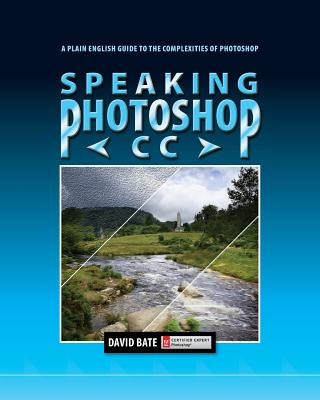
Kód: 11614496
Speaking Photoshop CC
Autor David S. Bate
Covers the most powerful features of Photoshop in an easy-to-understand fashion. Chapter topics include: 1. An Overview of Bridge & Photoshop. Introduces the Adobe workspace, its tools and panels. 2. Resizing, Cropping and Transfo ... celý popis
- Jazyk:
 Angličtina
Angličtina - Väzba: Brožovaná
- Počet strán: 362
Nakladateľ: David Bate, 2014
- Viac informácií o knihe

Mohlo by sa vám tiež páčiť
-

Compelling Conversations
20.83 € -18 % -
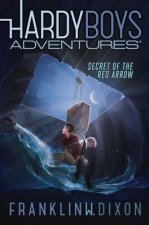
Secret of the Red Arrow
18.27 € -6 % -

Evidence-Based Educational Methods
134.51 € -

The Story of Civilization Activity Book: Volume I - The Ancient World
15.62 € -3 % -
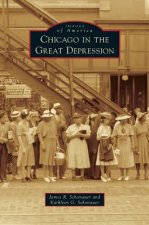
Chicago in the Great Depression
31.75 € -4 % -
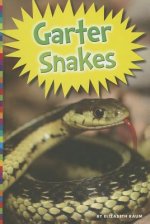
Garter Snakes
46.36 € -

Learning American Sign Language to Experience the Essence of Deaf Culture
245.43 €
Darujte túto knihu ešte dnes
- Objednajte knihu a vyberte Zaslať ako darček.
- Obratom obdržíte darovací poukaz na knihu, ktorý môžete ihneď odovzdať obdarovanému.
- Knihu zašleme na adresu obdarovaného, o nič sa nestaráte.
Viac informácií o knihe Speaking Photoshop CC
Nákupom získate 236 bodov
 Anotácia knihy
Anotácia knihy
Covers the most powerful features of Photoshop in an easy-to-understand fashion. Chapter topics include: 1. An Overview of Bridge & Photoshop. Introduces the Adobe workspace, its tools and panels. 2. Resizing, Cropping and Transforming. Addresses the differences between image size and canvas size and explains the importance of resolution to image quality. 3. Creating Selections. Provides a comprehensive look at the various methods of selecting part of an image for further editing. 4. Levels, Curves, Shadows/Highlights. Explains the mechanics of histograms, how the various luminosity commands work and why they improve detail in an image. 5. Color Balancing Act. Explains what to look for when color correcting images and what methods to use to improve color. 6. Retouching. Covers gradient backgrounds, specialized brush tips, cloning, healing, removing red eye and brightening teeth. 7. Layers and Layer Effects. Covers layer blending modes, opacity, fill, layer effects, layer masks, clipping masks, and alignment and distribution. 8. Smart Objects, Filters and Vanishing Point. Covers the advantages of using Smart Objects and explores the unlimited possibilities of using Photoshop filters, including Vanishing Point. 9. Distort, Warp and Content Aware. Explains how to distort images using Liquify and Puppet Warp. Also covers Content Aware Fill, Content Aware Scale and Content Aware Move. 10. Camera Raw, Photomerge and HDR. Explains the powerful features of Camera Raw for adjusting white balance, correcting exposure and more. Also demonstrates how to merge multiple photos into a seamless panorama with Photomerge and how to create a high dynamic range photo using Merge to HDR Pro. 11. Extracting Images: A Hairy Proposition. Covers manual masking techniques and "Select and Mask" to extract images that contain hair. Includes compositing tips on placing an image into a background with a different white balance or exposure. 12. Photoshop's Vector Capabilities. Covers vector paths, shapes, strokes and type. Includes tips on how to create paths and edit on-the-fly using the Pen tool. 13. Output for Print & Web. Includes tips on printing to desktop printers, preparing images for four-color or spot-color offset printing, and saving optimized images for the Web.
 Parametre knihy
Parametre knihy
Zaradenie knihy Knihy po anglicky Society & social sciences Education Adult education, continuous learning
95.08 €
- Celý názov: Speaking Photoshop CC
- Autor: David S. Bate
- Jazyk:
 Angličtina
Angličtina - Väzba: Brožovaná
- Počet strán: 362
- EAN: 9780988240520
- ISBN: 0988240521
- ID: 11614496
- Nakladateľ: David Bate
- Hmotnosť: 998 g
- Rozmery: 251 × 203 × 28 mm
- Dátum vydania: 01. June 2014
Obľúbené z iného súdka
-
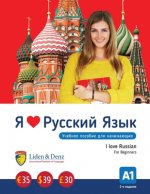
I love Russian
33.49 € -4 % -
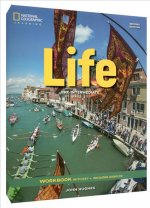
LIFE PRE-INTERMEDIATE EJERCICIOS +CD
21.23 € -9 % -

Never Too Late
21.64 € -
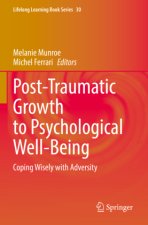
Post-Traumatic Growth to Psychological Well-Being
251.56 € -
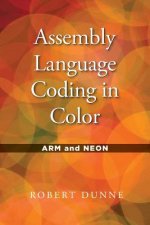
Assembly Language Coding in Color
17.15 € -19 % -
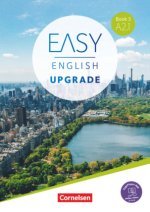
Easy English Upgrade - Englisch für Erwachsene - Book 3: A2.1
31.35 € -
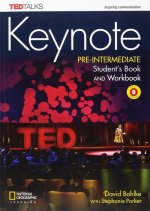
KEYNOTE PRE-INTERMEDIATE B AL+EJ+DVDR
35.02 € -10 % -
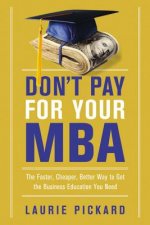
Don't Pay for Your MBA
17.56 € -13 % -
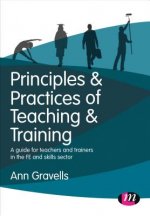
Principles and Practices of Teaching and Training
44.52 € -4 % -

Andragogy
79.76 € -

Adult Learning, Adult Teaching
22.66 € -

Changing Configurations in Adult Education in Transitional Times
93.55 € -
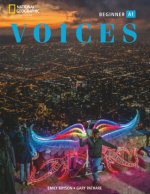
Voices - A1: Beginner
62.09 € -
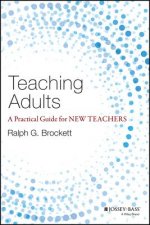
Teaching Adults - A Practical Guide for New Teaches
50.75 € -
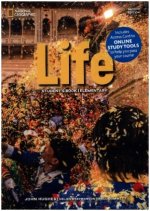
Life - Second Edition A1.2/A2.1: Elementary - Student's Book and Online Workbook (Printed Access Code) + App
67.61 € -
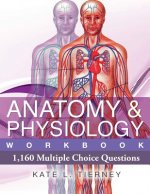
Anatomy & Physiology
23.89 € -

Compelling Conversations Questions and Quotations for Advanced Vietnamese English Language Learners
18.89 € -4 % -

I Love Russian
31.35 € -4 % -

Climate Change Science: A Modern Synthesis
126.74 € -

Teaching and Supporting Adult Learners
29.10 € -
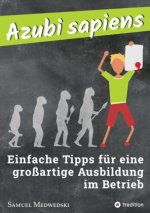
Azubi sapiens
21.85 € -

Adult Learning and Education
146.76 € -
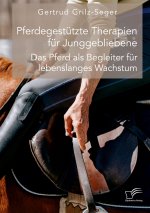
Pferdegestützte Therapien für Junggebliebene. Das Pferd als Begleiter für lebenslanges Wachstum
67.61 € -
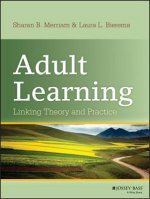
Adult Learning - Linking Theory and Practice
61.58 € -

Voices - A2: Elementary
36.66 € -

Transnational Migration and Lifelong Learning
43.81 € -

Pedagogical Constructs
101.31 € -
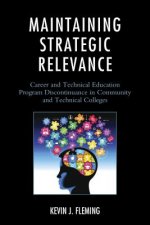
Maintaining Strategic Relevance
52.49 € -
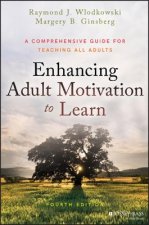
Enhancing Adult Motivation to Learn - A Guide for Teaching All Adults, 4th Edition
74.25 € -
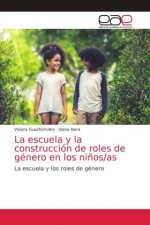
escuela y la construccion de roles de genero en los ninos/as
51.98 € -
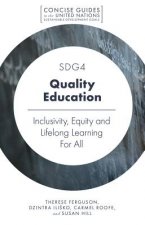
SDG4 - Quality Education
94.26 € -
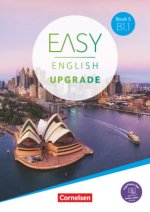
Easy English Upgrade - Englisch für Erwachsene - Book 5: B1.1
31.35 € -
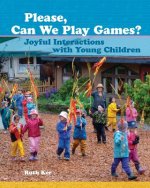
Please, Can We Play Games?
35.13 € -

Handbook of the Evolving Research of Transformative Learning Based on the Learning Activities Survey
75.16 € -
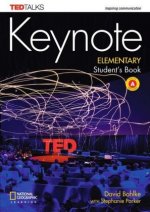
Keynote A1.2/A2.1: Elementary - Student's Book (Split Edition A) + DVD
38.09 € -
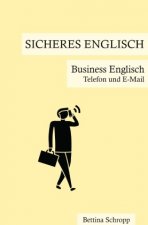
Sicheres Englisch / Sicheres Englisch: Business Englisch
9.18 € -5 % -
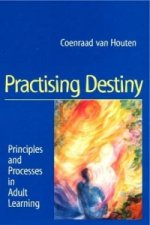
Practising Destiny
23.18 € -4 % -

Changing Places?
305.90 € -

Handbook of the Evolving Research of Transformative Learning Based on the Learning Activities Survey )
133.18 € -

Basale Stimulation, was ist das ?
21.64 € -
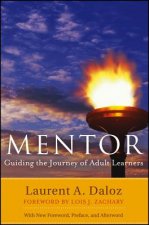
Mentor - Guiding the Journey of Adult Learners 2e (with new Foreword, Preface and Afterword)
50.75 € -

Workbook Education
14.90 € -

Lifelong Learning in Europe
236.85 € -

Directives: Rights and Remedies in English and Community Law
657.15 € -

Flexibility and Lifelong Learning
49.43 € -
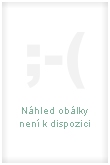
Hotcourses London's Essential Course Guide Sep/Oct 09
1.83 € -60 % -

Lifelong Learning Sector: Reflective Reader
29.30 € -9 % -
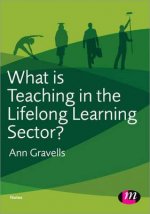
What is Teaching in the Lifelong Learning Sector?
28.08 € -9 % -
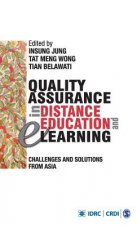
Quality Assurance in Distance Education and E-learning
54.02 € -10 %
Osobný odber Bratislava a 2642 dalších
Copyright ©2008-24 najlacnejsie-knihy.sk Všetky práva vyhradenéSúkromieCookies



 21 miliónov titulov
21 miliónov titulov Vrátenie do mesiaca
Vrátenie do mesiaca 02/210 210 99 (8-15.30h)
02/210 210 99 (8-15.30h)